PCB Design Course for Advanced
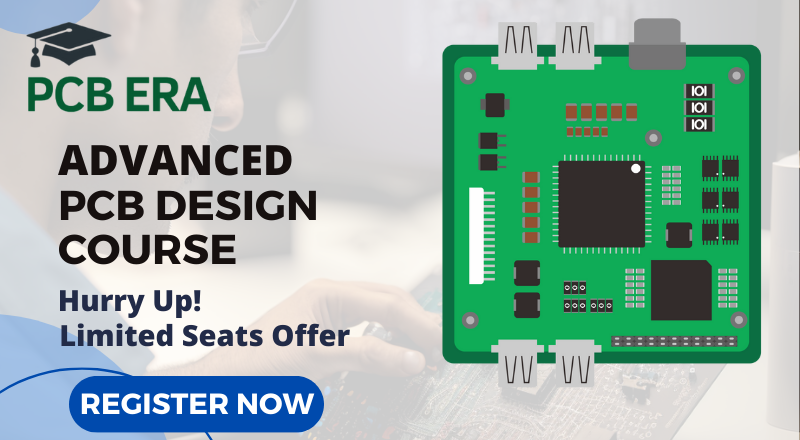
What will you learn?
1
Placement
2
Basic Rules
3
Fanout under CPU
4
DDR3 preliminary layout
5
Board fanout
6
Planning Layout
7
Crosstalk
8
Impedances
9
High Speed Design Rules
10
Layer ordering
11
Number of layers
12
Layout
13
Length matching
14
About memory routing
15
Polygons
16
Checking PCB
17
Length tuning
18
Finishing PCB
19
Generating
You will learn to use industry-standard PCB design software, such as Altium Designer
The course is self-paced, so it depends on your learning speed. On average, students complete the course in 10-12 weeks.
Enroll now in PCB Design Course for Advanced and take your PCB design skills to the next level. With lifetime access to the course materials, you can learn at your own pace and become a skilled advanced PCB designer in no time. Our experienced instructors are ready to guide you through the course and provide personalized feedback to help you succeed. Enroll now and receive a certificate of completion upon finishing the course.


